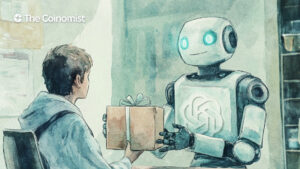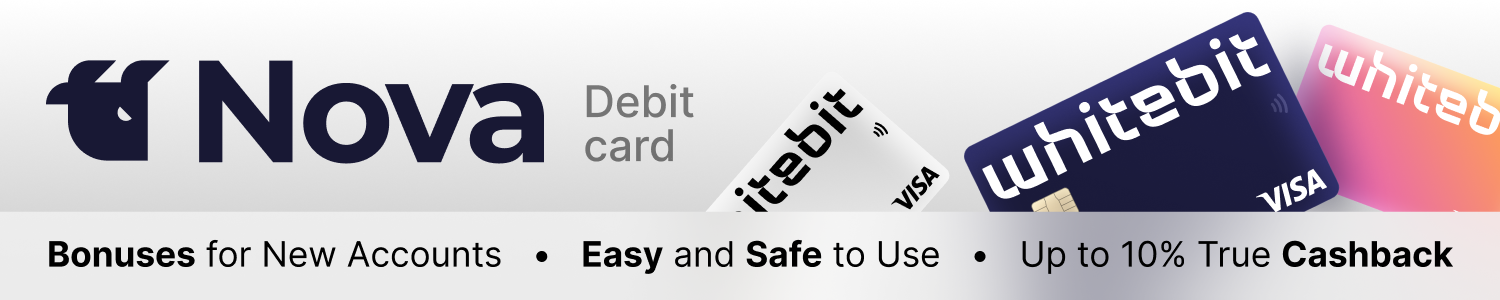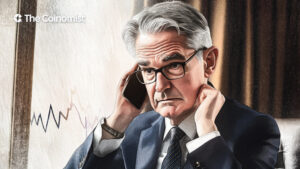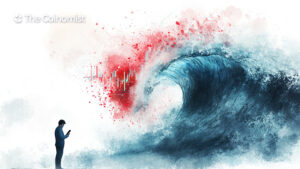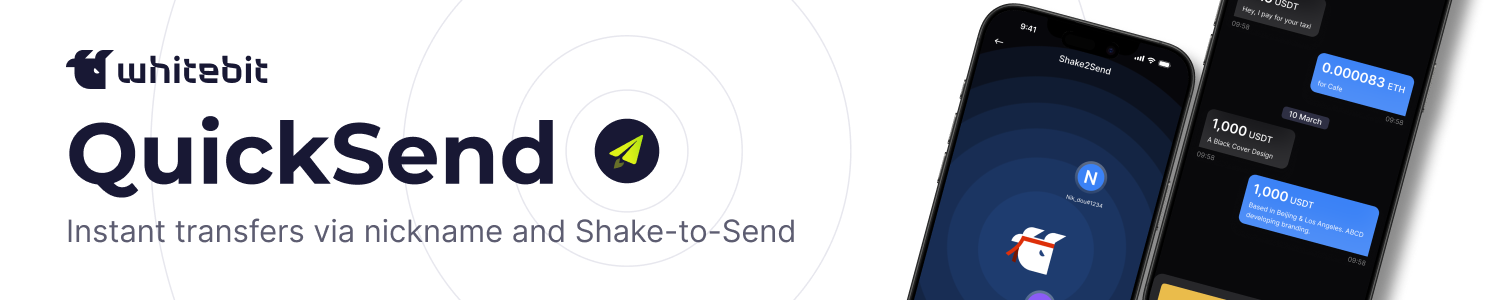Trezor Safe 5 Review

The Trezor Safe 5 is the latest hardware wallet released by Trezor. Thanks to a generous provision from Trezor, our team has thoroughly explored the features and performance of this new device.
The Trezor Safe 5 features a futuristic design, lacking any physical buttons (unlike the Trezor Safe 3), and supports a large number of tokens.
Difference Between Cold Wallets and Hot Wallets
Hot wallets are the simplest way to store and use crypto assets. These wallets are always connected to the internet, whether they're hosted on a laptop, smartphone (like Trust Wallet or Exodus), or through online browser extensions (Chrome, Firefox, etc.).
Due to their constant online presence, hot wallets are more vulnerable to hacking and cyberattacks. In contrast, cold wallets address these security concerns. They are offline devices specifically designed for storing cryptocurrency, thereby significantly reducing the risk of online threats.
To access the cryptocurrency stored on a cold wallet like the Trezor Safe 5, it must be connected to a device with the requisite software installed, such as a laptop or smartphone. Only then can transactions be executed.
Most cold wallets are designed to be portable and easy to handle, fitting comfortably in one's hand.
Trezor Safe 5
Features of the Trezor Safe 5
Before the release of the Safe 5 model, Trezor had three main wallet lines:
- Trezor One;
- Trezor Model T with a touchscreen;
- Trezor Safe 3 with Secure Element protection.
For more details on these devices, you can refer to our article. The latest Trezor Safe version was launched on June 14, 2024, and comes with several notable improvements over previous models:
- Crypto staking: Now supports staking for cryptocurrencies, including ETH.
- Buttonless design: The wallet features a fully touch-sensitive color screen with Gorilla Glass.
- Supports over 1,000 tokens and cryptocurrencies on the Ethereum and Solana blockchains.
- Comes with a 20-word seed phrase (with support for 12 and 24-word phrases as well).
- Equipped with a new EAL 6+ Secure Element chip, ensuring that your recovery seed remains secure even if the device is compromised.
Trezor Safe 5
When you order the Trezor Safe 5 from the official Trezor website, it arrives in a securely sealed green box. At the time of writing, the device is priced at €169, with shipping fees around €20, depending on your location.
Unboxing the Trezor Safe 5
Unboxing the Trezor Safe 5
Setting Up the Trezor Safe 5
To begin using the Trezor Safe 5, you first need to download the official Trezor Suite software from the Trezor website. The software is available for various operating systems, including Linux, Windows, macOS, and even smartphones.
Downloading the Trezor software. Source: Trezor Suite App
After installing Trezor Suite, you can connect your Trezor Safe 5 to your device via USB. Make sure the security seal over the port is intact and shows no signs of tampering before opening it.
Security Seal on the Trezor Safe 5
Once you connect the wallet to your device, you’ll be prompted to follow a series of on-screen steps, displayed on your laptop, computer, or smartphone. These steps are organized sequentially as follows:
- Installing the firmware.
- Verifying the wallet's authenticity.
- Creating a new wallet or importing an existing one using a seed phrase.
- Setting up a PIN code, creating a backup, and recording a new seed phrase.
- Select the cryptocurrencies you want to use with the wallet.
Connecting the Trezor Safe 5 to Your Laptop
During the setup and use of the wallet, some actions need to be performed directly on the device. These might include swiping up or down, confirming actions, or recording the mnemonic phrase. All steps are straightforward and follow a logical sequence, so you won’t need any additional guides before using Trezor.
Recording the Mnemonic Phrase on the Trezor Safe 5
After setup is complete, you'll be directed to the main dashboard, where you can begin managing your cryptocurrencies. The Trezor Safe 5 supports blockchains like Bitcoin, Ethereum, Solana, Polygon, and hundreds of tokens operating on these networks.
Managing Cryptocurrencies in the Trezor Suite Dashboard. Source: Trezor Suite App
To receive cryptocurrency, select the desired asset (e.g., Bitcoin) and click “Receive BTC.” Before generating each address, Trezor will require confirmation from the user on the physical wallet.
Generating a BTC Wallet Address in Trezor Suite. Source: Trezor Suite App
In the settings menu, users can access additional features, such as hiding or showing specific cryptocurrencies, changing the app’s language, verifying backups, and even customizing the wallet interface’s color theme.
Settings Menu in Trezor Suite. Source: Trezor Suite App
You can receive transfers without activating the wallet, but to send assets, each transaction must be confirmed on the Trezor Safe 5’s touchscreen. This ensures the wallet is fully protected from hacks and unauthorized access while offline.
Additionally, Trezor users can create multiple wallets on a single device or configure the Trezor Suite 5 to operate exclusively with one cryptocurrency (e.g., Bitcoin).
What If I Lose my Trezor?
One of the key features of hardware wallets like Trezor is the physical device itself, which serves as a primary layer of security. If you lose your Trezor Safe 5, recovering your funds is simple: just order a new wallet from Trezor and import your seed phrase.
Thanks to the built-in EAL 6+ Secure Element protection, even if someone gains physical access to your Trezor Safe 5 wallet, they won’t be able to crack it. Users have 16 attempts to enter their PIN code, after which the device will be permanently locked.
Entering the PIN Code on the Trezor Safe 5
Giveaway!
Three lucky participants will receive a free Trezor Safe 5 wallet.
All the details are available in our special promo post on X.
Winners will be picked on November 17, so there's still time for you and your friends to join.
This giveaway is held in direct partnership with Trezor, ensuring that your new device is authentic and secure.
Don't miss out—enter now for your chance to win!
Final Words
The Trezor Safe 5 is the latest hardware wallet released by Trezor. It offers a wide range of features, including cryptocurrency staking, trading, and the ability to store over 1,000 different tokens.
With the EAL 6+ security system, the Trezor Safe 5 can truly be considered one of the most secure hardware wallets available on the market.
The content on The Coinomist is for informational purposes only and should not be interpreted as financial advice. While we strive to provide accurate and up-to-date information, we do not guarantee the accuracy, completeness, or reliability of any content. Neither we accept liability for any errors or omissions in the information provided or for any financial losses incurred as a result of relying on this information. Actions based on this content are at your own risk. Always do your own research and consult a professional. See our Terms, Privacy Policy, and Disclaimers for more details.