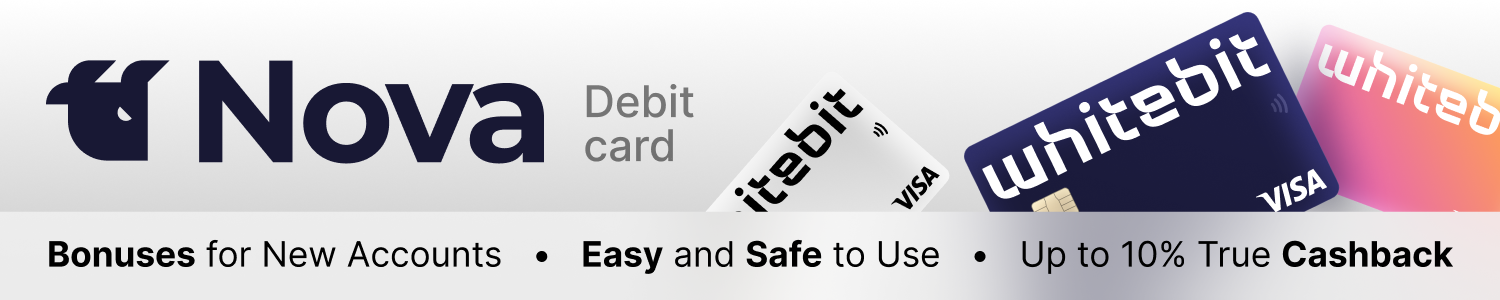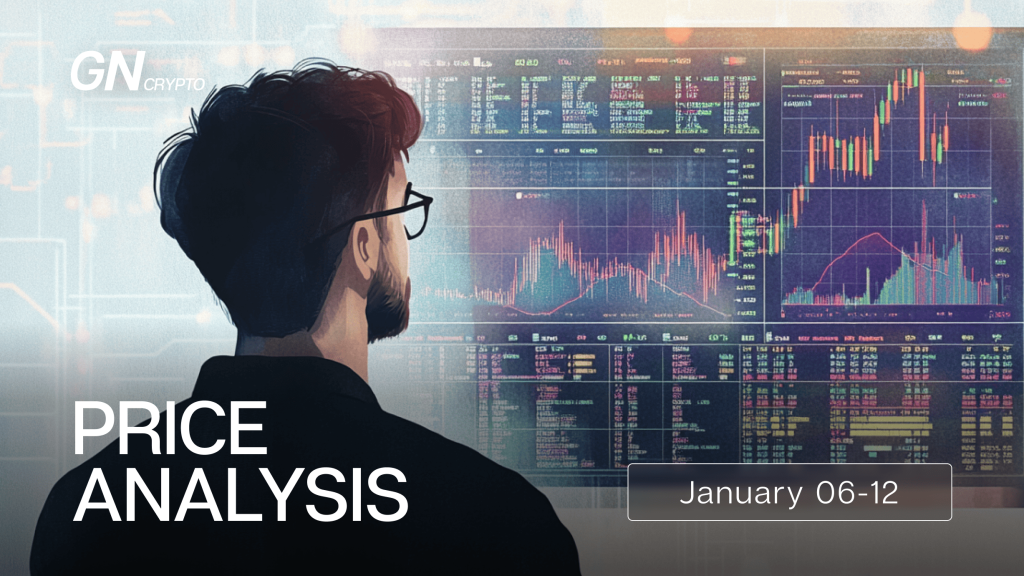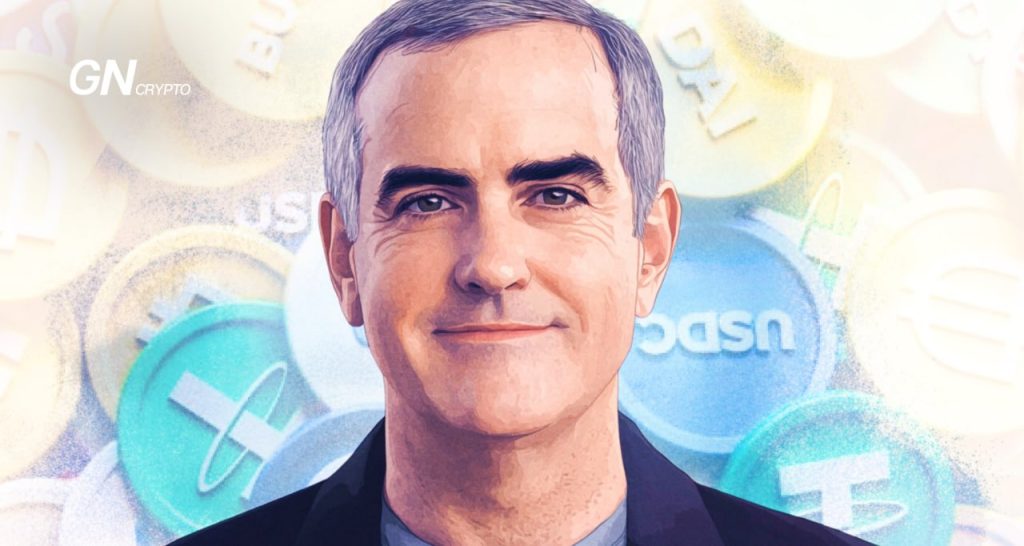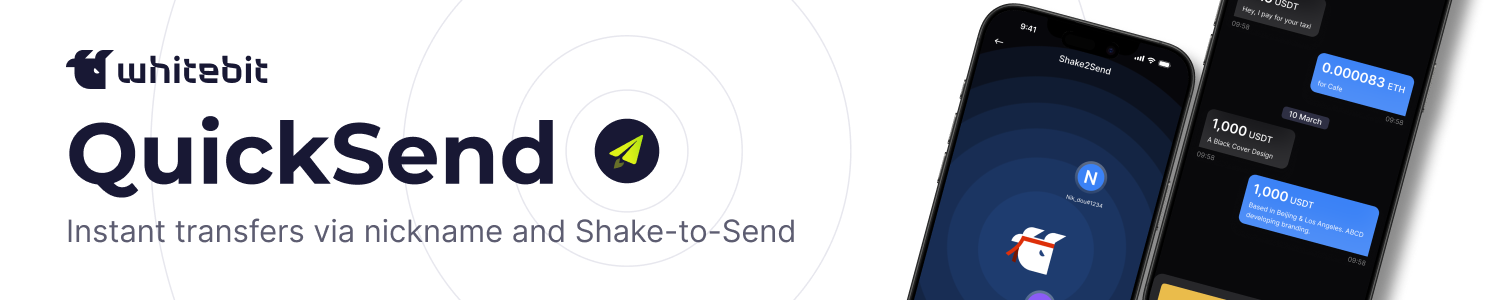What is jailbreak, and is it safe?

Jailbreak is the process of removing software restrictions that have been set by the manufacturer of the device.
Jailbreak exploits a vulnerability in a closed electronic device, which is needed to install software that the developer did not provide. It allows you to access the root of your device's operating system. This term is most often used concerning iPhones. In early versions of the iPhone, there was no App Store, and the interface was minimal. For example, in the US, the very first iPhone only worked with AT&T. If the user wanted to use the services of another company, he needed to jailbreak his smartphone.
The process of jailbreaking does not change the essential functions of the device. You can still download and install applications from the application store on a “hacked” device. However, unofficial stores are also available on such devices, where you can buy applications without official approval from Apple. The most popular unofficial app store is Cydia, most often installed on a jailbroken phone by default.
Today, applications on iPhone have more access to the operating system than before, so jailbreak is gradually losing popularity. In addition, Apple has fixed some vulnerabilities, making it much more challenging to hack iPhones.
Is jailbreak legal?
Jailbreaking is not prohibited, but the laws administrating such procedures vary worldwide. In many places, jailbreak-related cases never made it to court, so the exact stance of some jurisdictions on this issue still needs to be determined.
Apple does not support jailbreaking but has never threatened its users with legal action. In addition, Apple has previously expressed gratitude to the jailbreak community for finding several security holes.
It is worth remembering that the jailbroken device loses its warranty. If something happens to it, you will not be able to take it to the official store for free repairs. In addition, such smartphones become vulnerable to hacks and viruses.
Is jailbreak safe?
Although it is legal, it cannot be called completely safe. It is easy for an experienced cybercriminal to hack such a device.
Apps downloaded from third parties have not passed Apple's security checks, so they could potentially pose a risk to your iPhone. In addition, a jailbroken phone stops receiving iOS updates, including regular security updates.
According to Apple, jailbreaking a phone can lead to the following:
● security holes
● disruption of stable operation
● potential device crashes and freezes
● reduced battery life
Jailbreak advantages and disadvantages
Considering what a jailbreak is and what it is for, we can talk about the disadvantages and advantages. The benefits are:
1. Full control over the device. Users can customize icons, desktop, menu appearance, and settings. Jailbreak also gives you unlimited access to the file system, which allows you to connect your phone to a PC and access advanced functionality.
2. Ability to install unofficial applications. Apple does not allow some applications to be sold in the App Store, not only for security reasons but also because of financial disagreements. These apps are available on the unofficial Cydia store.
3. Access to the best anti-theft protection. Jailbreak allows you to download applications similar to Find My iPhone. Still, they need access to the Internet. When the thief tries to enter the wrong password, the phone automatically takes a photo with the front camera and sends it to the owner by email.
The disadvantages of jailbreak include:
1. Lack of automatic updates. Jailbroken phones cannot receive updates directly from Apple.
2. No warranty. Apple representatives may refuse services to users with unofficial software installed on the device.
3. The phone may freeze. Since the functions of unofficial applications are not tested by Apple, they can cause device crashes.
Users may soon not need a jailbreak to install unauthorized applications on their phones. After the scandalous story with Coinbase, the management of Apple Inc agreed to make concessions to developers and allow the installation of third-party apps.
The content on The Coinomist is for informational purposes only and should not be interpreted as financial advice. While we strive to provide accurate and up-to-date information, we do not guarantee the accuracy, completeness, or reliability of any content. Neither we accept liability for any errors or omissions in the information provided or for any financial losses incurred as a result of relying on this information. Actions based on this content are at your own risk. Always do your own research and consult a professional. See our Terms, Privacy Policy, and Disclaimers for more details.