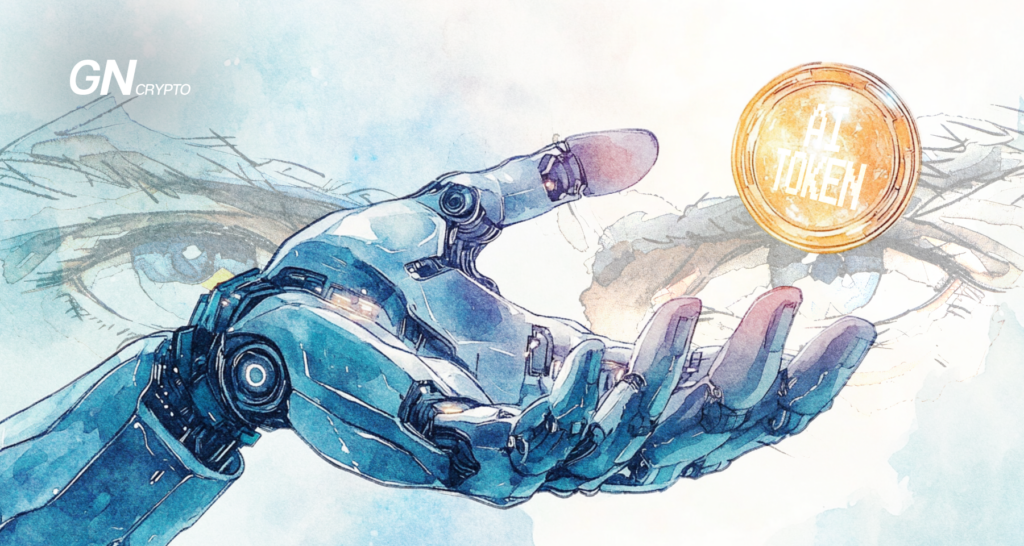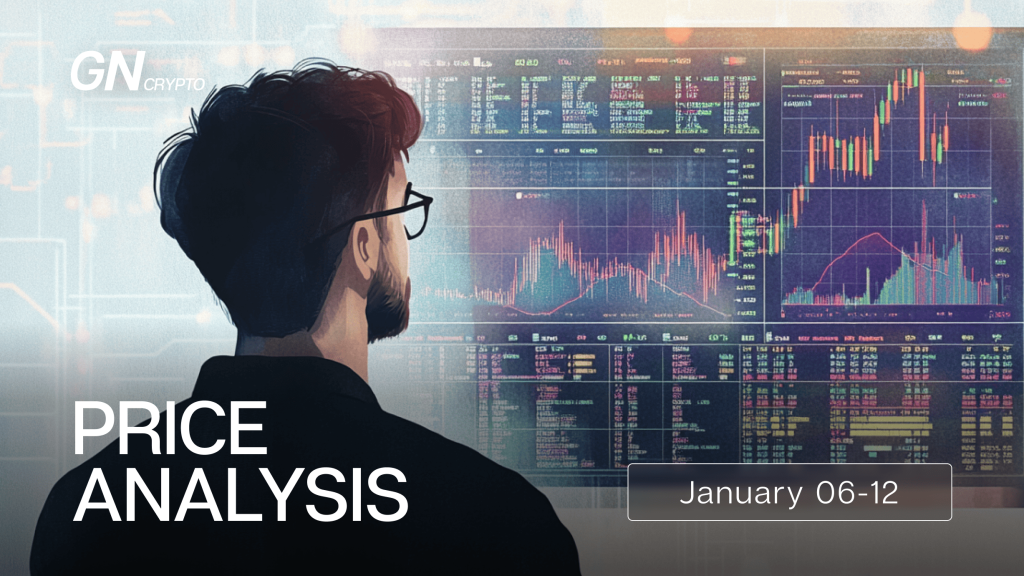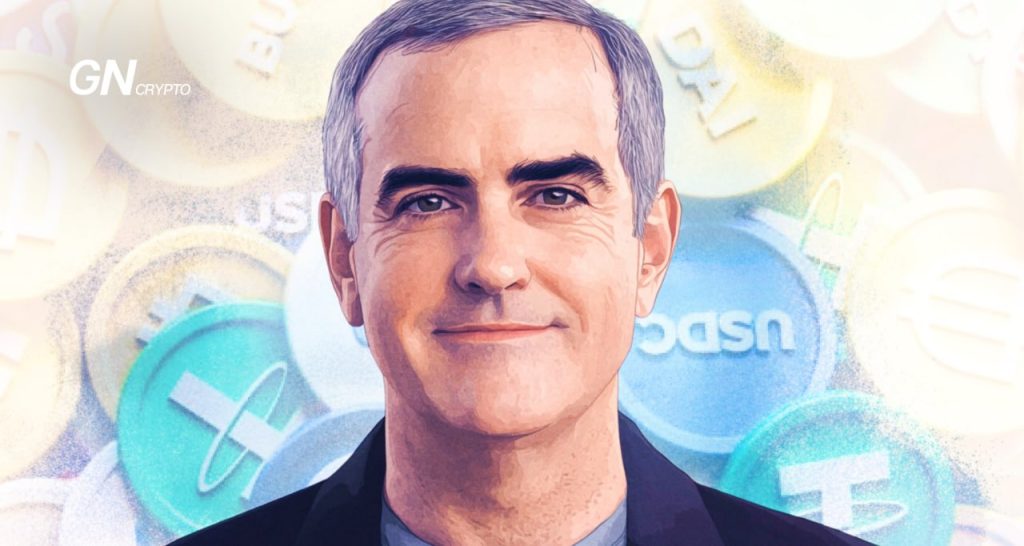Caldera: Testnet Review and Guide

We continue to explore promising testnets. Today, we’re presenting a straightforward testnet that rewards those who participate in the project’s development at early stages. Together, we will test the bridge, mint NFTs, and learn how to deploy a smart contract.
On this page
From the developers' perspective, Caldera is a project that enables the launching of Layer 2 (L2) solutions without coding, all the while leveraging the security of Layer 1 (L1) blockchain.
Caldera has attracted investments totalling $9 million from notable funds like Sequoia Capital, DragonFly Capital, Ethereal Ventures, and others.
Adding networks
Visit the website, scroll a bit, and add the Goerli Rollup network to your MetaMask. Further down, in a similar fashion, add the Polygon USDC Rollup network.
Incorporating the Goerli Rollup network into your wallet. Source: testnet.caldera.dev
Also, ensure you have some Goerli testnet ETH on hand. At the time of this article, faucets are underperforming due to the high influx of people and soaring network fees. We suggest you give these two free faucets a shot:
https://goerlifaucet.com/
https://faucet.quicknode.com/ethereum/goerli
If these faucets aren't working, you can opt to purchase Goerli with regular ETH (for instance, on the Arbitrum network). This is a beneficial option that can save you a ton of time and stress. Additionally, you'll need a modest amount of USDC on the Polygon network. You can either exchange MATIC within MetaMask, deposit from an exchange, or choose any other method that suits you.
Testing the bridge between Goerli and Caldera Rollup
- Launch the bridge and initiate a transfer from Goerli Ethereum to the Goerli Testnet Caldera Chain.
Goerli ETH → Caldera transfer. Source: eth-goerli-testnet.calderabridge.xyz
- Click on Withdraw, hold on until it loads, press finalize and authorize the transaction.
Caldera → Goerli ETH transfer. Source: eth-goerli-testnet.calderabridge.xyz
Testing the bridge between Polygon and Caldera Rollup
- Launch the bridge and transfer a minimal quantity of USDC from Polygon to the Caldera Chain.
Polygon USDC → Caldera transfer. Source: usdc-polygon-testnet.calderabridge.xyz
- Click on Withdraw, wait for it to load, then press finalize and authorize the transaction.
Page displaying transaction withdrawal statuses. Source: usdc-polygon-testnet.calderabridge.xyz
Minting an NFT
- Visit the website and click the ‘Mint your own Calderamon' button.
The page for minting an NFT. Source: calderamon.caldera.dev
- If everything goes as planned, you'll see the following page.
Successful NFT minting. Source: calderamon.caldera.dev
Deploying a smart contract
- Navigate to the page and copy the provided sample code.
Instructions for contract deployment. Source: calderaxyz.gitbook.io
- Next, proceed here, create a new file, name it Caldera.sol, and paste the previously copied code.
Creating the Caldera.sol file. Source: remix.ethereum.org
- If you're on a Windows device, use the Ctrl + S keyboard shortcut; if you're on a Mac, press ⌘Cmd + S.
- Open the tab for Solidity compiler and ensure Auto compile is selected.
Setting up the Solidity compiler. Source: remix.ethereum.org
- On the tab just below, select Deploy & run transactions, follow the same process as illustrated in the screenshot, and finally, deploy the contract.
Deploying the smart contract. Source: remix.ethereum.org
Congratulations! You are among the first to go through the Caldera testnet. It's currently in the early stages, and your wallet is likely already on the list of early participants.
Keep following our updates and don't miss the opportunity to try your hand in this field.
The content on The Coinomist is for informational purposes only and should not be interpreted as financial advice. While we strive to provide accurate and up-to-date information, we do not guarantee the accuracy, completeness, or reliability of any content. Neither we accept liability for any errors or omissions in the information provided or for any financial losses incurred as a result of relying on this information. Actions based on this content are at your own risk. Always do your own research and consult a professional. See our Terms, Privacy Policy, and Disclaimers for more details.