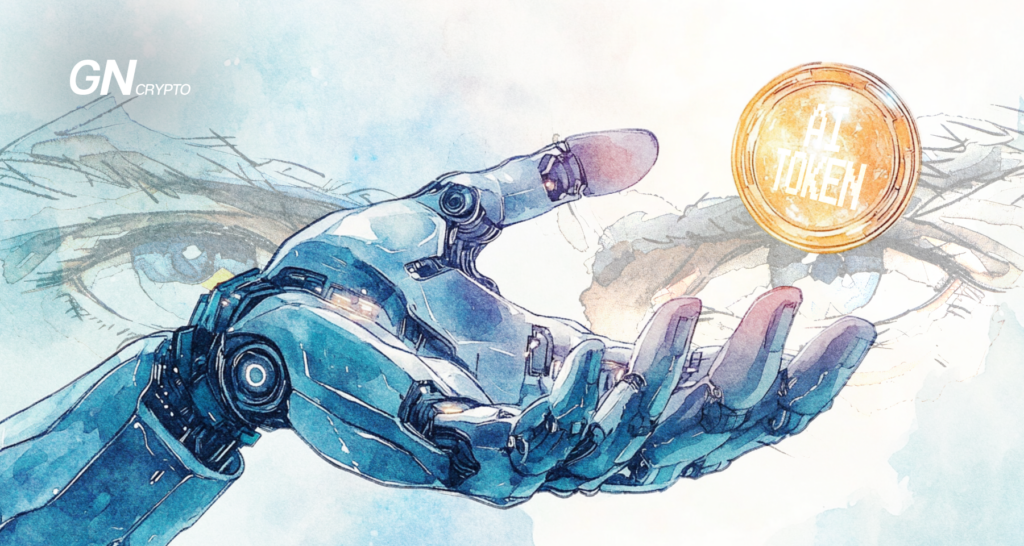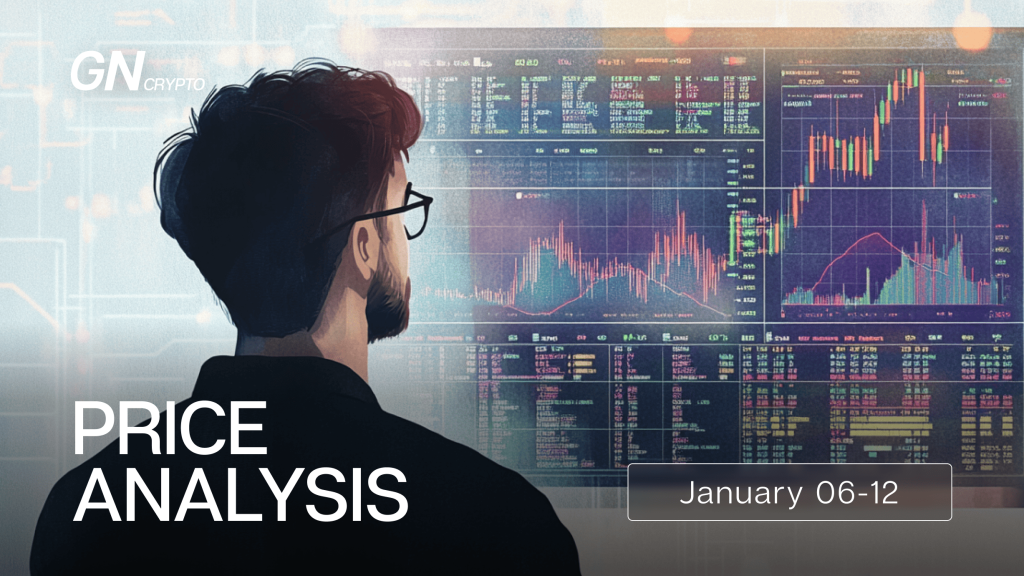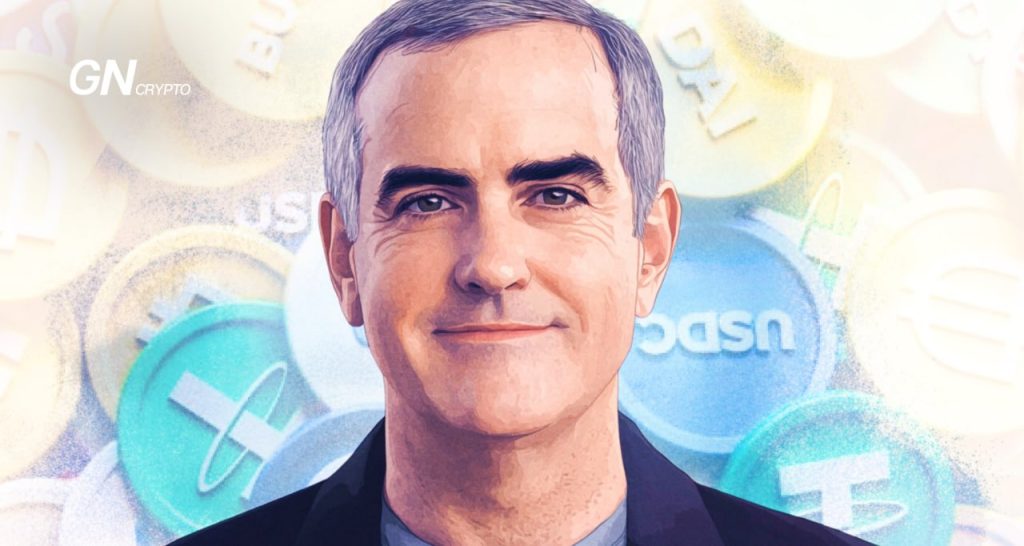AI Apps for Social Media Management: Tested and Reviewed

A neural network joins the battle for subscriber likes. AI apps are set to help marketers and content creators outsmart social network algorithms, automate routine tasks and generate creative content—all while sipping a smoothie in Bali.
Does it sound too good to be true? Let's put some of these applications to the test and evaluate their real-world capabilities.
Previously, we have reviewed:
- AI photo editors
- AI image generators
- AI resume builders
- AI transcription tools
- AI apps for mental health apps
- AI weight trackers
- AI learning assistants
Today, we'll assess how well these intelligent assistants can handle the automation of SMM tasks.
Flick
An English-language desktop AI app that could easily be described as an “AI-based social marketing platform” due to its plethora of features designed to automate social media management.Flick offers a 7-day trial period.
For registration, you will need to provide:
- Your email address;
- Your intended use for the application (personal, business, freelance);
- Links to your social media profiles;
- The hashtags you use most often.
Flick can be linked to Instagram, Facebook, LinkedIn, and TikTok.
Connecting Flick to Social Media Platforms
Once done, an AI toolkit becomes available.
1. Creative Idea Generation for Posts
For instance, if you specify an interest in content related to summer vacations, the AI will suggest several ideas suitable for creating relevant posts.
Flick Helps You Choose a Post Theme
2. Content Generation
Select one from the list of suggested themes, and the AI will autonomously generate several post options and tips for visual styling. To generate text for a post, activate the “Generate Caption” feature. You can manually set the character count and the persona from which it will be written. In the “Ideas” section, you can save concepts to revisit later.
Creating a Post in Flick
3. Hashtag Selection
The app analyzes the number of posts associated with specified hashtags within your selected social media platform, the total likes they have accumulated, potential reach, etc. An additional tool analyzes thematic hashtags for competitive presence on the social network, enabling you to choose based on the provided statistics.
Flick Can Analyze Hashtag Frequency
You can then request the app to display how the chosen hashtags will look in your feed.
Preview of Hashtags in Flick
4. Visual Styling of the Post
The app allows you to add an image to your post from those you've uploaded or generated, include a location, and schedule a publishing time. Furthermore, you can pre-compose the first comment (which the AI can also generate), and it will appear under the post at the designated time.
Adding a Generated Image
In the end, creating an attractive Instagram post is just a few clicks away. Indeed, it feels almost like cheating, but what wouldn't you do for greater reach, right?
Another exciting feature from Flick is converting articles into posts and scripts for Instagram carousels. Simply feed the AI any article on a topic of interest. It will distill the main idea and create a post based on it. Developers promise that this capability will soon extend to converting YouTube video files as well.
The application offers three pricing tiers:
- Solo: £11 per month (supports four social media accounts for one user)
- Pro: £24 per month (supports eight accounts or two users)
- Agency: £55 per month (supports twenty accounts or five users)
Conclusion: Flick is an exceptional platform for automating social media management. Within minutes, you can create multiple posts, schedule them (with the AI even recommending the best times for posting), and then relax for a few hours.The only minor drawback is that the post creation is currently limited to English.
Our rating: 5/5
Buffer
This desktop multilingual AI app is recognized as an official marketing partner for Meta and LinkedIn. It is engineered to streamline the workflow for social media managers.
Advantages of Buffer:
- A minimalist and intuitive interface;
- A buffer for cross-posting (currently only active for Threads);
- A feature to reuse messages to create discussions;
- Guidance on launching viral content;
- Comprehensive analytics for posts (views, likes, shares, reach);
- A blog filled with educational materials and tips.
The process begins by connecting to social media platforms such as Facebook, Instagram, X, LinkedIn, TikTok, and Pinterest through your work account and brainstorming ideas for posts. Buffer conveniently organizes the workflow into typical corporate stages (“To Do”, “In Progress”, “Done”).
Workspace for Posts in Buffer
When you initiate a new idea (clicking the “+” sign), the AI automatically offers its assistance. If you provide a topic, it will suggest several potential approaches.
Buffer Assists in Creating Themes for Posts
If the suggested option seems too formulaic, switch to “Create Post” mode. Here, you can engage the AI again to tailor the text for the selected network. This step requires effort: you must set the style to match the brand’s tone of voice and manually adjust the character count or rephrase the proposed text.
Refining a Post for a Selected Social Media Platform
Buffer's AI, powered by OpenAI’s API, has its own notion of engaging content, which might not always match your own.Furthermore, the Buffer AI Assistant cannot format text neatly, such as creating paragraphs, so manual formatting is necessary. Unlike Flick, Buffer does not provide publication timing recommendations, although it does feature a planner for automated posting.
One significant advantage is the ability to respond to subscriber comments directly within the app (notifications from all connected platforms are also centralized here). No need to switch between multiple tabs—all accounts are accessible in a unified workspace. The app’s multilingual capability is another benefit, enabling the AI to create posts in 12 languages, though they require careful proofreading.
Creating a Post in Ukrainian
Pricing Plans:
- Essentials: $6 per channel per month for individual use;
- Teams: $12 per channel per month for team use;
- Free: a 7-day free trial is available.
Conclusion: While Buffer offers numerous strengths, the quality of text generation and visual post styling could be improved, as they often require significant manual tweaking. An additional point is awarded for the extensive list of supported social media platforms and languages.
Our rating: 4/5
Lately
A multilingual desktop service for automated content creation on LinkedIn, Facebook, Instagram, and X. Lately excels due to its AI's meticulous ability to study and mimic the tone of voice of a brand or account owner. It also suggests keywords and phrases aimed at drawing in the target audience.
Initiating work with Lately is straightforward: add links to your social media accounts and complete a short survey, which often feels more like a marketing formality than a genuine information-gathering tool.
Survey Required for Registration in Lately
Lately allows for the generation of content in various formats including text, audio, and video. However, it does not independently create visual or audio content. Users must upload pre-existing files and work with them in their original format.
Working with Video Content in Lately
To create a post, you first need to define its theme. The AI will then offer several text variations. If these suggestions seem too mechanical or lack emotion, you can switch to the mimic function that can rewrite the text in one of the offered styles.
Choosing the Tone of Voice for an Account
That's essentially all the functionalities offered.
Limitations in Lately include:
- Inability to adjust post size;
- Lack of post formatting tools;
- No visual content generation;
- No assistance with hashtag selection;
- Lack of analytics for published posts.
Additionally, the texts generated by the program often feel quite generic and clearly computer-generated.
Finished Post in Lately
Once a post is created, it can be scheduled for automatic publishing using Lately’s planner.
Pricing Tiers:
- Lite: $49 per month
- Starter: $119 per month
- Professional: $199 per month
- Enterprise: pricing available upon request
Free trial period: 7 days.
Conclusion: While Lately provides basic tools such as a publishing scheduler and AI-generated ideas and texts, and handles audio and video, one might question whether these features justify the significant monthly subscription cost. However, for those who appreciate minimalism and prefer handling text editing independently, Lately might be suitable.
Our Rating: 3/5=
The content on The Coinomist is for informational purposes only and should not be interpreted as financial advice. While we strive to provide accurate and up-to-date information, we do not guarantee the accuracy, completeness, or reliability of any content. Neither we accept liability for any errors or omissions in the information provided or for any financial losses incurred as a result of relying on this information. Actions based on this content are at your own risk. Always do your own research and consult a professional. See our Terms, Privacy Policy, and Disclaimers for more details.