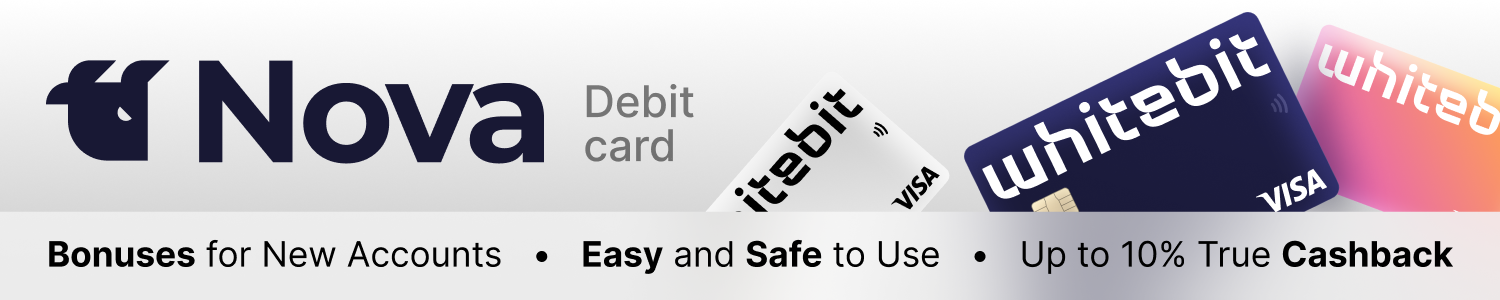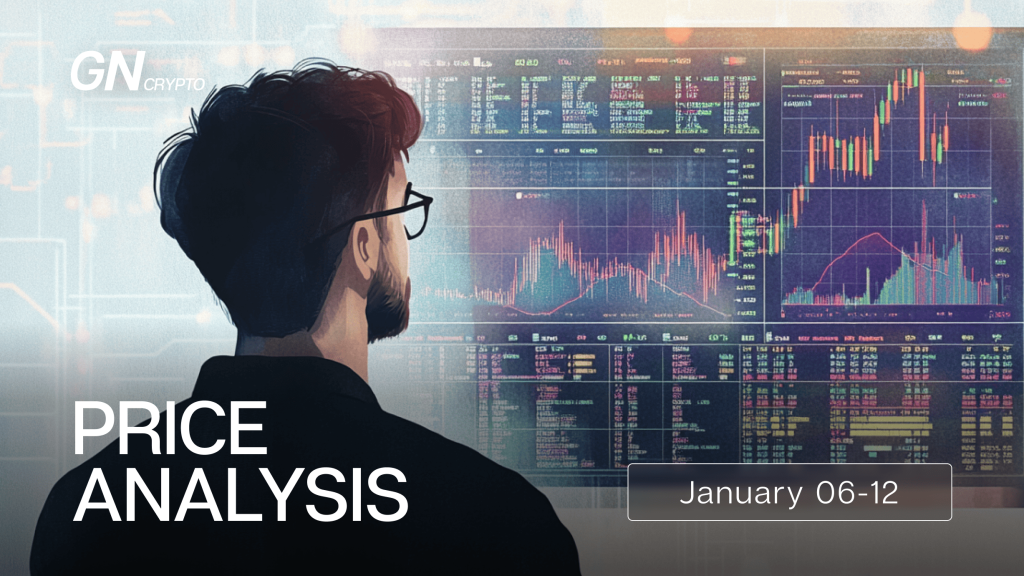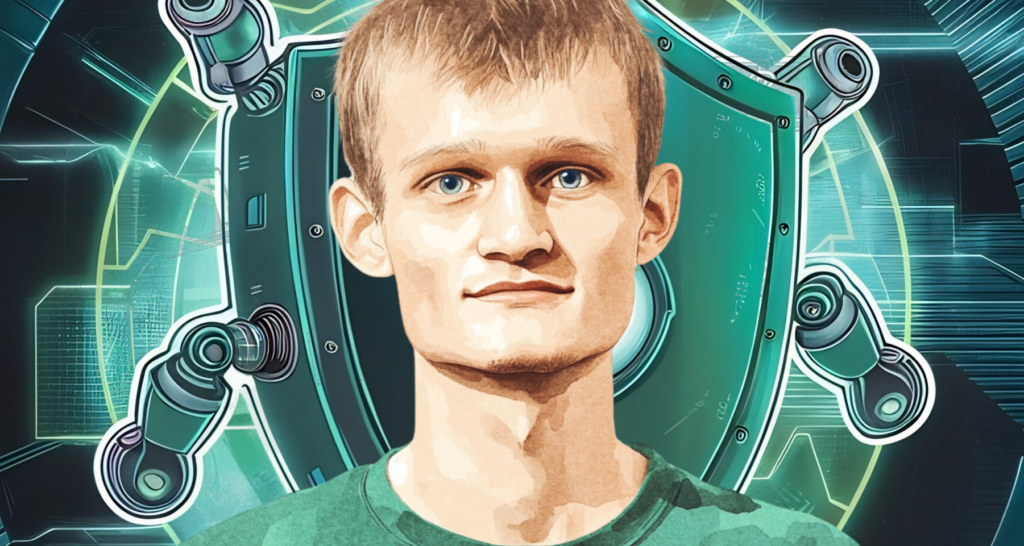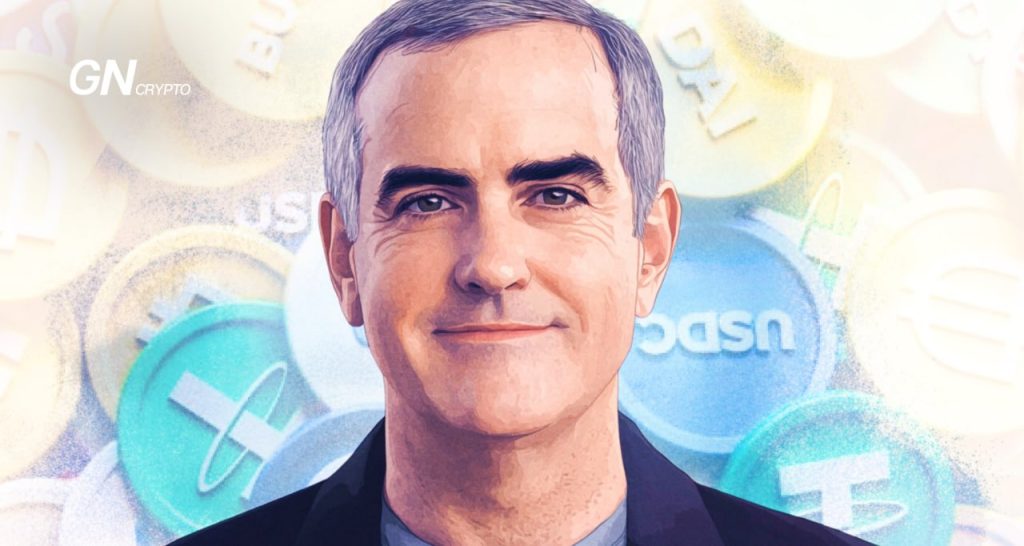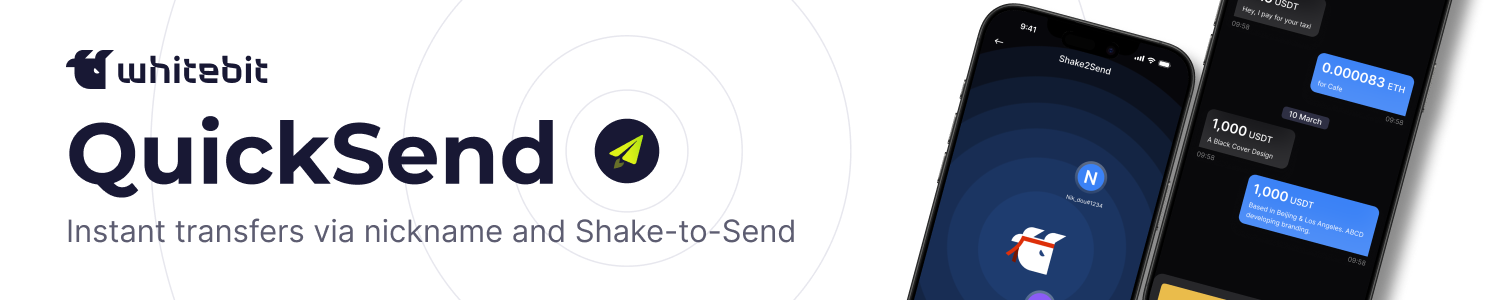What is Coinbase: FAQ about the crypto exchange | Part 1

Cryptocurrency exchanges play a crucial role in the cryptocurrency ecosystem by providing a marketplace where users can buy, sell, and trade various cryptocurrencies. Coinbase is one such exchange.
On this page
Coinbase offers a wide range of services and features to cater to the needs of both beginners and experienced traders alike. Founded in 2012, Coinbase has emerged as one of the most prominent and widely used cryptocurrency exchanges globally, boasting over 103 million verified users across more than 100 countries. The platform enables users to buy, sell, and trade various cryptocurrencies, stake select cryptocurrencies, and even purchase NFTs (non-fungible tokens). Catering to diverse needs. This article offers a detailed exploration of Coinbase, delving into its origin, history, and multiple functionalities, and addressing frequently asked questions about the platform.
The Origin and Evolution of Coinbase
Coinbase was established by Brian Armstrong and Fred Ehrsam in San Francisco, California, in 2012. The platform's primary objective was to furnish a user-friendly and accessible avenue for individuals to buy and sell Bitcoin, the pioneering and most renowned cryptocurrency. Coinbase rapidly expanded its offerings to encompass other popular cryptocurrencies such as Ethereum, Litecoin, and Bitcoin Cash. Over the years, Coinbase has experienced tremendous growth and now provides an array of products and services that extend beyond simple cryptocurrency transactions.
In a landmark event in April 2021, Coinbase became the first cryptocurrency exchange to go public, with its shares listed on the NASDAQ under the ticker symbol COIN. This initial public offering (IPO) marked a pivotal moment for the cryptocurrency industry, signifying its expansion and increasing acceptance in the mainstream financial world.
FAQ
How to Buy and Sell Cryptocurrencies on Coinbase
One of the primary functions of Coinbase is to allow users to buy and sell cryptocurrencies. The platform supports a range of cryptocurrencies, including Bitcoin, Ethereum, Litecoin, Bitcoin Cash, and many others. To buy or sell cryptocurrencies on Coinbase, users need to create an account and link a bank account or debit card.
To buy a cryptocurrency, users can navigate to the “Buy/Sell” tab on the Coinbase dashboard, select the cryptocurrency they wish to purchase, and input the desired amount. Once the transaction is complete, the cryptocurrency will appear in the user's Coinbase wallet.
Selling cryptocurrencies on Coinbase follows a similar process, with users selecting the “Sell” option and entering the desired amount they wish to sell. The funds from the sale will then be deposited into the user's linked bank account.
Is Coinbase secure?
Coinbase places a strong emphasis on security, implementing a range of measures to protect users' assets and personal information. These include two-factor authentication (2FA), which requires users to verify their identity using a second device before accessing their accounts. Additionally, Coinbase holds a majority of users' funds in cold storage, reducing the risk of theft from online hacks. The platform also offers insurance coverage for digital assets stored on the exchange, providing an extra layer of protection for users' investments.
How to buy XRP on Coinbase or how to sell XRP on Coinbase
In December 2020, the U.S. Securities and Exchange Commission (SEC) filed a lawsuit against Ripple Labs, the company behind the XRP cryptocurrency. The SEC alleges that Ripple Labs conducted an unregistered securities offering by selling XRP tokens, which the SEC considers a security. Due to the ongoing legal dispute, Coinbase and other exchanges have suspended trading of XRP until further notice. So as of January 2021, XRP is not available for trading on Coinbase. However, if XRP becomes available on Coinbase in the future, the process of buying it will be similar to purchasing other cryptocurrencies:
a. Sign in to your Coinbase account or create one if you haven't already.
b. Navigate to the “Buy/Sell” tab.
c. Select “XRP” from the list of available cryptocurrencies.
d. Enter the desired amount in your local currency or XRP amount.
e. Choose your payment method and confirm the transaction.
How to Withdraw from Coinbase
If you don’t know how to withdraw from Coinbase wallet do not worry. Users may wish to withdraw funds from their Coinbase account for various reasons, such as transferring them to another cryptocurrency exchange or a bank account. To withdraw funds from Coinbase, users can navigate to the “Withdraw” tab on the dashboard, select the desired currency and the destination wallet or bank account, and enter the desired amount.
It is important to note that withdrawal fees may apply, depending on the currency and the destination of the funds. For example, withdrawing Bitcoin to an external wallet may incur a network fee, while withdrawing fiat currency to a bank account may incur a bank transfer fee. You now have the tools of how to withdraw from coinbase to bank account.
How to Use Coinbase Pro
Coinbase was originally designed for beginners and casual investors, offering a user-friendly interface and simplified trading options. On the other hand, Coinbase Pro was tailored for more experienced traders, featuring advanced trading tools, detailed charts, and lower fees. Users could seamlessly transfer funds between their Coinbase and Coinbase Pro accounts, making it convenient to switch between the platforms as their trading skills evolved.
Coinbase revealed in June 2022 that it would be retiring Coinbase Pro and introducing Coinbase Advanced Trade, a comprehensive platform encompassing all advanced crypto investment services. This move aims to offer a seamless experience for professional clients who previously needed to switch platforms and move assets to access all of Coinbase's offerings.
Targeting professional crypto traders and investors, Coinbase Advanced Trade provides a wide array of chart analysis tools, staking rewards up to 7% on select digital assets, and enhanced security features. The platform's trading fees remain the same as those on Coinbase Pro, ensuring consistency in trading pairs, liquidity, and order types.
The transition from Coinbase Pro to Coinbase Advanced Trade started on November 14, 2022. Users can follow the outlined steps in the original article to transfer their funds. After completing the process, they can access Advanced Trade features on the Coinbase mobile app or through the web.
How to Transfer from Coinbase Pro to Coinbase
Existing Coinbase Pro users can migrate to Advanced Trade by following these steps:
- Sign in to your Coinbase Pro account and click on “Portfolios.”
- Click “Withdraw.”
- Choose “All Portfolios” to transfer all crypto assets to Coinbase.com.
- Select “Transfer to Coinbase.”
After completing the migration, users can access Advanced Trade by clicking on the “Trade” tab and selecting “Advanced Trade” in their Coinbase mobile app or visiting the web platform.
How to Stake Crypto on Coinbase
If you wonder how to stake on Coinbase, then the exchange allows users to stake certain cryptocurrencies, which involves holding the cryptocurrency in a wallet and earning rewards for contributing to the network's security and maintenance. Staking is currently available for several cryptocurrencies on Coinbase, including Ethereum, Cardano, and Algorand.
To stake a cryptocurrency on Coinbase, users need to navigate to the “Rewards” tab on the dashboard, select the desired cryptocurrency, and choose the amount to stake. The rewards earned from staking will be deposited into the user's Coinbase wallet automatically.
How to Buy NFTs on Coinbase
Non-Fungible Tokens (NFTs) are unique digital assets representing ownership of a specific piece of digital content, such as art, music, or collectibles. Unlike cryptocurrencies like Bitcoin, which are fungible and can be exchanged for one another, NFTs are unique and cannot be directly exchanged on a one-to-one basis. The popularity of NFTs has surged in recent years, with many artists and creators using them to monetize their work in the digital space. Coinbase offers a platform for buying and selling NFTs, known as Coinbase NFT.
So how to buy NFT on Coinbase? Users will need to navigate to the “NFT Marketplace” tab on the dashboard, browse the available NFTs, and place a bid or buy the NFT outright if it is available for sale. Payment for NFTs is made using cryptocurrencies stored in the user's Coinbase wallet.
What is AMP Coinbase
AMP is a digital currency token on the Ethereum blockchain that serves as collateral to secure transactions on the Flexa Network, a payment system focused on enhancing the accessibility, speed, and security of digital asset payments. It ensures instantaneous, fraud-resistant transactions while minimizing the likelihood of payment failures.Coinbase supports AMP, and users can buy, sell, and store it on the platform.
How to Delete Coinbase Account
If you wonder how to delete my Coinbase account, then you can do so by navigating to the “Settings” tab on the dashboard, selecting “Close Account,” and following the prompts to confirm the closure. It is important to note that once an account is closed, all funds and cryptocurrency stored on the account will be permanently lost. So now you know how to delete a Coinbase account!
How to Buy Shiba Inu Coin on Coinbase
Shiba Inu (SHIB) is a decentralized cryptocurrency that has gained popularity as an alternative to Dogecoin. If you're interested in buying SHIB on Coinbase, this concise guide will show you how. First, sign in to your existing Coinbase account or create one by providing your email address and a password. New users need to verify their identity by providing personal information and a form of identification, such as a driver's license or passport.
Next, link a payment method, such as a bank account, debit card, or wire transfer, to your Coinbase account. Deposit funds into your account if you've chosen a bank account or wire transfer as your payment method.
Once your account is set up and funded, navigate to the main dashboard or the “Trade” tab. Type “Shiba Inu” or “SHIB” in the search bar and select it from the list. Enter the amount you want to spend in your local currency or the number of SHIB tokens you wish to purchase. Review the transaction details, including the exchange rate and any associated fees, and confirm the transaction.
After purchasing SHIB, the tokens will be stored in your Coinbase wallet. You can keep them there or transfer them to a different wallet, such as a hardware wallet, for added security.
How to Buy Cardano on Coinbase
Cardano (ADA) is a popular decentralized cryptocurrency platform with a focus on smart contracts, scalability, and sustainability. To buy Cardano on Coinbase, users can navigate to the “Buy/Sell” tab on the dashboard, select Cardano, and enter the desired amount to purchase. And how to stake cardano on Coinbase? Pretty simple! Just follow the same steps we’ve outlined previously. .
How to Buy Coinbase Stock
To purchase Coinbase stock, investors must have access to a brokerage account that allows trading on the US stock market. Coinbase is listed on the NASDAQ under the ticker symbol COIN. To buy shares, sign in to your brokerage account or open a new one if you don't have one already. Search for the ticker symbol “COIN” and enter the number of shares you wish to buy. Choose your preferred order type, such as market, limit, or stop orders, and confirm your transaction. Once executed, the Coinbase shares will be added to your investment portfolio.
Where to Buy Coinbase Stock
Where Can I Buy Coinbase Stock and is it accessible? To actually buy Coinbase stock, investors need to access a brokerage platform that supports trading on the US stock market. Coinbase is listed on the NASDAQ under the ticker symbol COIN. Numerous online brokerages allow trading of US stocks, including popular options such as: Fidelity, E*TRADE, Revolut, TD Ameritrade, Charles Schwab, Robinhood, Webull, Cash APP. To get started, open an account with your chosen brokerage, or sign in if you already have one. Ensure you have sufficient funds in your account to cover the purchase of Coinbase shares and any associated trading fees. Search for the ticker symbol “COIN” and place an order for the desired number of shares using your preferred order type (market, limit, or stop). Confirm your transaction, and once executed, the Coinbase shares will be added to your investment portfolio. It is essential to conduct thorough research and analysis before making any investment decisions, as investing in stocks carries risks.
The content on The Coinomist is for informational purposes only and should not be interpreted as financial advice. While we strive to provide accurate and up-to-date information, we do not guarantee the accuracy, completeness, or reliability of any content. Neither we accept liability for any errors or omissions in the information provided or for any financial losses incurred as a result of relying on this information. Actions based on this content are at your own risk. Always do your own research and consult a professional. See our Terms, Privacy Policy, and Disclaimers for more details.