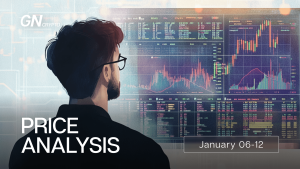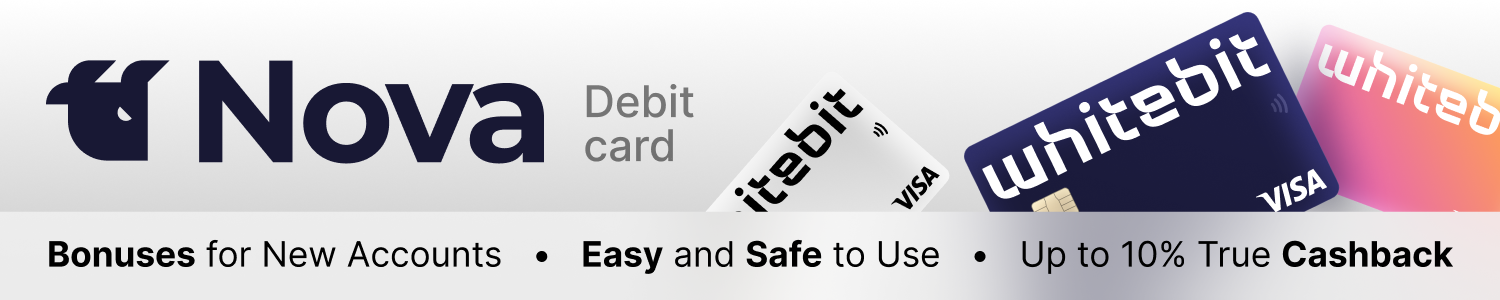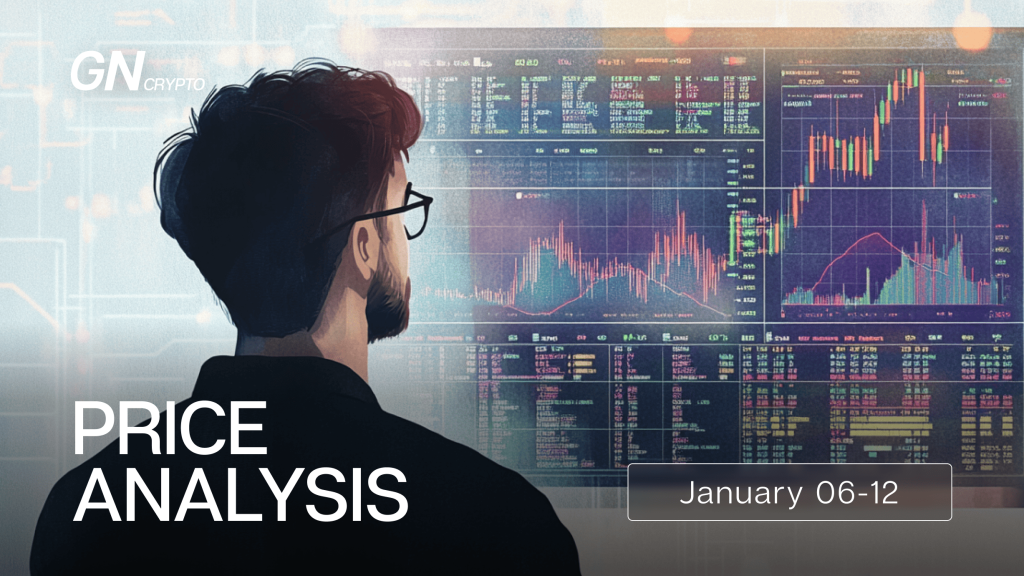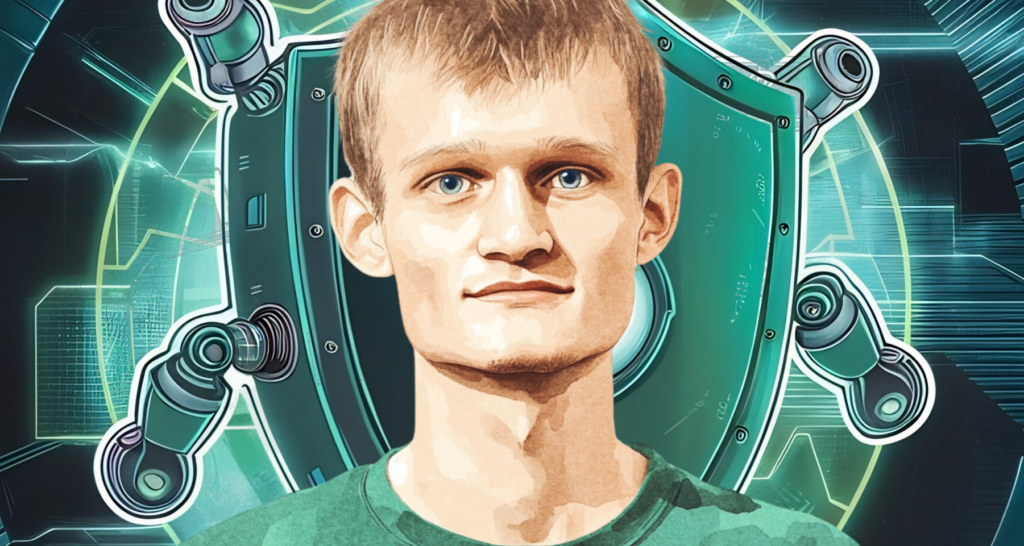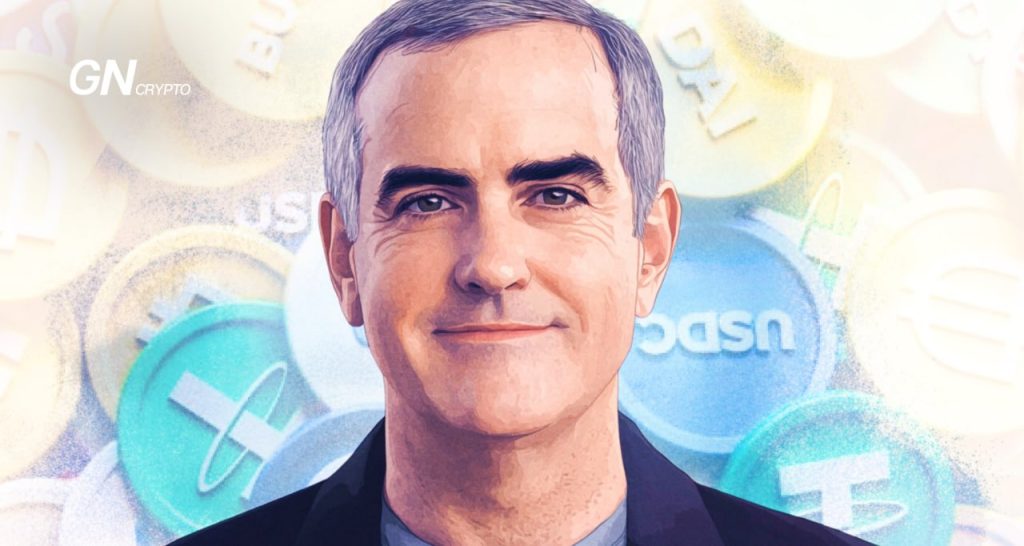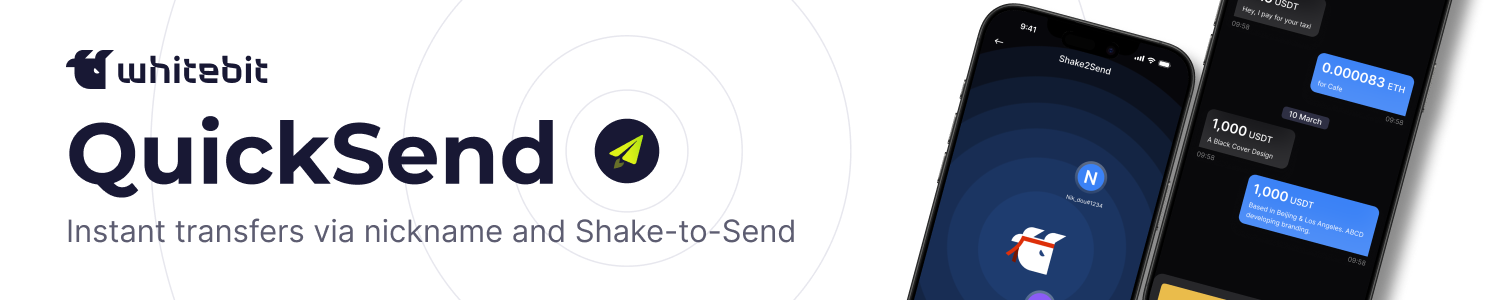Bitcoin Global: A Comprehensive Review of the P2P Platform

Bitcoin Global is one of the largest P2P platforms for cryptocurrency trading and it serves as the official P2P platform for the WhiteBIT crypto exchange.
On this page
Bitcoin Global offers several benefits and functionalities that can assist users in conducting trading activities, including:
● A web version of the platform for PC and laptops
● A mobile app for both IOS and Android
● A Telegram-bot
● No fees charged for buying and selling assets
● A mobile crypto wallet with support for all cryptocurrencies available for trading on the platform
● Access to the platform in 160 countries and with over 50 payment methods.
Although Bitcoin Global is the official peer-to-peer (P2P) platform of cryptocurrency exchange WhiteBIT, it is completely independent. Users can make transfers to and from the exchange without incurring fees using WhiteBIT codes. Further details on this will be discussed in the conclusion of the article.
What is P2P?
P2P (peer-to-peer, person-to-person) is a payment system that eliminates intermediaries, with only the buyer and seller participating in the transaction. In the cryptocurrency industry, P2P platforms act as guarantors for each party, ensuring the security of trades.
When using a P2P platform to purchase cryptocurrency, users can choose a suitable offer and initiate a trade. The payment process usually involves a card transaction. Once the seller receives the funds in their account, they can activate the “send cryptocurrency” feature. However, if the seller attempts to defraud the buyer by failing to send the agreed-upon cryptocurrency, the assets will be frozen within the trade. In such a situation, the buyer can file an appeal and provide evidence of their payment, such as a screenshot or a receipt, to the platform. Upon successful verification, the platform will forcefully refund the buyer their funds.
It is crucial to follow basic safety guidelines when dealing with P2P transactions:
■ When selling cryptocurrency, it is important to verify the receipt of funds. If the buyer has marked that they have sent the payment but it has not arrived in the seller's account, it is advisable to keep the transaction open and file an appeal with the technical support service.
■ When buying cryptocurrency, the opposite rule applies. If you have sent the payment but the other party denies receiving the funds, it is not advisable to make another transaction or close the request. In such a situation, it is recommended to file an appeal and send the transfer receipts to the support team.
An overview of Bitcoin Global
The main platform functions are presented on the homepage, including:
● Buy cryptocurrency
● Sell cryptocurrency
● Post a trade, where users can create their own advertisements instead of selecting pre-made ones.
Additionally, users have the option to switch to different languages (a total of 7, including English, Ukrainian, and Russian), configure notifications, review their account details, and access their digital wallet.
Scrolling down the page, one can find links to the mobile application, Telegram bot, or registration form that only requires an email and password.
This is another feature of Bitcoin Global — there is no need to go through KYC (verification) on the platform.
Bitcoin Global homepage
Upon clicking the “Start” button, users are directed to a page with existing requests.
These requests can be filtered by transaction type (buying or selling), cryptocurrency (available for trading – BTC, ETH, TRX, USDT, HOGE), price, country, or payment methods.
The platform automatically sorts the best prices from top to bottom, eliminating the need for lengthy searches.
When selecting a particular order, the conditions of the second party are specified: payment method, transaction limit, price, and merchant rating.
Order book page
Let's say I have 10,000 hryvnias on my Monobank card and I wish to purchase USDT for this amount. Accordingly, I filter the data based on my query.
The first suitable seller is Davidmuzze, who has completed over 300 completed transactions and whose limit and price meet my requirements. I click the “Buy” button.
Suitable trade proposal
Upon transitioning to the trade page, it is important to carefully review all the details once again. Then, enter the desired amount of cryptocurrency for purchase, and finally, click the “Send trade request” button.
Specifics of the trade order
During the trade, the parties can communicate via an internal chat. Prior to that, one can leave a message to facilitate prompt collaboration.
Opening a trade on Bitcoin Global
Proceed with the next steps as outlined in the algorithm provided earlier.
How to create an order?
Another option available on Bitcoin Global is to create your own trading order. This can be useful when you are unable to find a specific proposal that meets your requirements. By creating your own order, you can potentially increase the platform's liquidity and expedite the trading process.
To create an order, go to the “Post a Trade” section.
Before publishing an order, you need to fill in the necessary information:
● Type of transaction (buy or sell)
● Cryptocurrency
● Location
● Payment method
● Currency of payment receipt
● Transaction limits
● Additional information that may help the other party
Posting your own trade request. Part 2
Once someone selects and initiates a trade with your order, you will be notified through various channels such as your mobile app, Telegram bot, or platform page.
Bitcoin Global wallet
Certainly, to sell assets on a P2P platform, you must possess them. Bitcoin Global provides an integrated wallet that supports various cryptocurrencies for trading. The mechanism for sending and receiving funds is similar to that of cryptocurrency exchanges or other wallets.
The transfer fees are reasonable: sending USDT on the Tron network incurs a fee of $1, while sending Ethereum requires 0.005 ETH. The cost of transferring Bitcoin is 0.0004 BTC.
Bitcoin Global internal wallet page.
Interacting with WhiteBIT through codes
The WhiteBIT code serves as a convenient method for transferring funds between Bitcoin Global and the WhiteBIT exchange.
The process is simple and straightforward. The code must be generated at the location where the funds are currently held. To initiate the transfer, select the asset and specify the desired amount. Optionally, you can set a password. Once the code is activated, the asset will be transferred to the platform.
WhiteBIT Codes on Bitcoin Global
As a security measure, it is highly recommended to enable two-factor authentication for trades. Additionally, Bitcoin Global may require a test transfer of $1 before activating the first code.
Within your account settings, you can modify personal information, connect to the Telegram bot through an API, review transaction history, invite friends through a referral link, and access the “FAQ” section.
Bitcoin Global transaction history dashboard
A platform summary
Bitcoin Global is a user-friendly P2P platform that offers a convenient mobile application. One of its notable features is the absence of transaction fees, which can save users on transaction costs. Additionally, unlike many other platforms, Bitcoin Global requires no KYC verification. This is especially relevant in countries where fiat gateways for depositing and withdrawing funds through cryptocurrency exchanges do not work due to legislative complexities or difficulties within the banking sector.
The content on The Coinomist is for informational purposes only and should not be interpreted as financial advice. While we strive to provide accurate and up-to-date information, we do not guarantee the accuracy, completeness, or reliability of any content. Neither we accept liability for any errors or omissions in the information provided or for any financial losses incurred as a result of relying on this information. Actions based on this content are at your own risk. Always do your own research and consult a professional. See our Terms, Privacy Policy, and Disclaimers for more details.